Network smarter, not harder

Businesses & teams
Maintain consistent branding, create new businesses, multiple profiles, and manage teams all in one app.
Get leads & discounts
Generate and manage leads, track performance and reporting, and enjoy business meetings with exclusive discounts.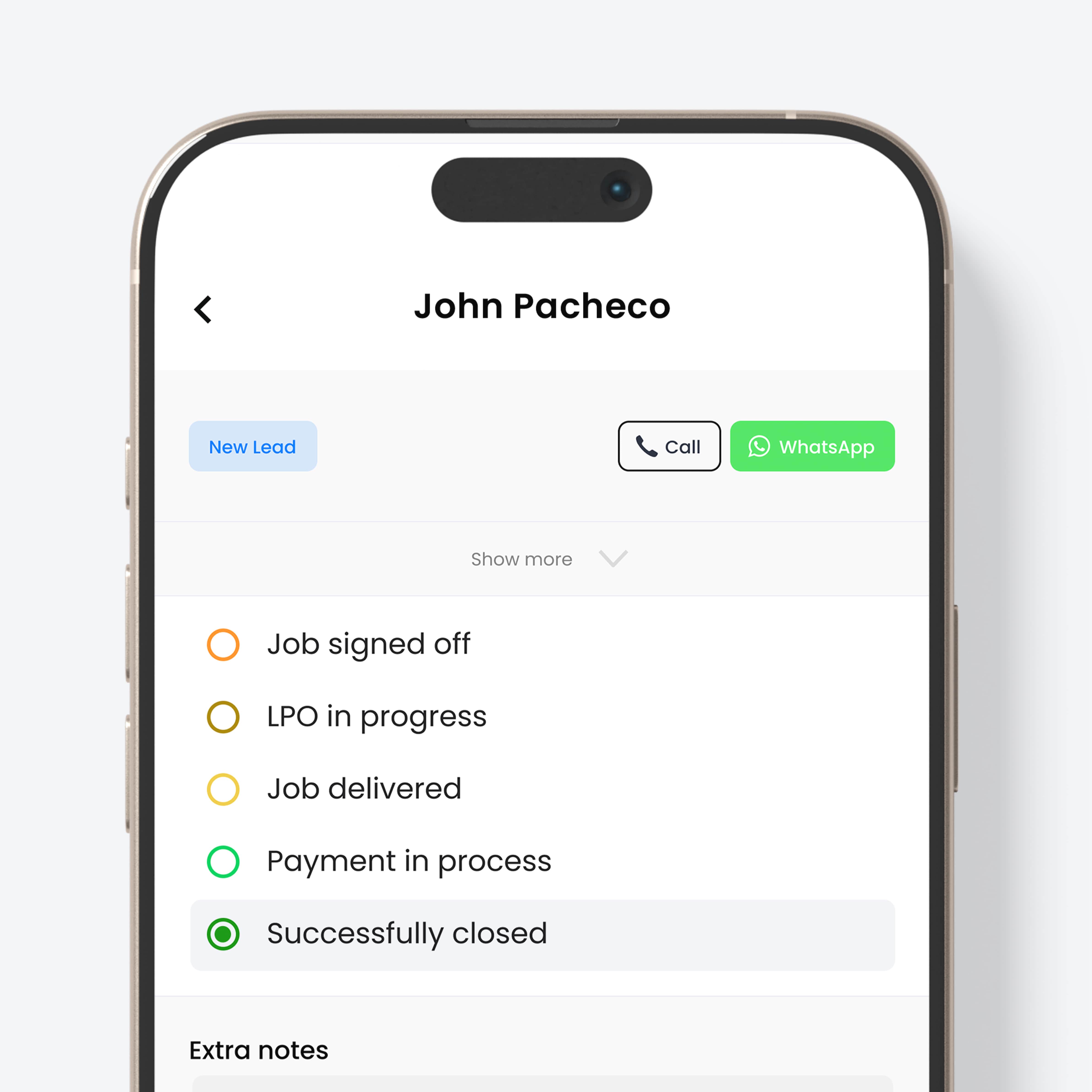
Grow your business
Manage leads in the app—set follow-ups to a successful close. No hassle. No stress. Just smooth conversions.How it works
The Tap features works with all smart phones released after 2017 and all future smart phones.

iPhones
Tap on the top of the iPhone. How to activate NFC on iPhone. Go to settings. Click the Control Center. Find the NFC and click the green plus icon to add in Controls. Activate NFC and start sharing with ELPHATAP.
Android
Tap back next to camera or middle of the Android. How to activate NFC on Android. Go to settings. Click Connections. Find the NFC and enable. Start sharing with ELPHATAP.
